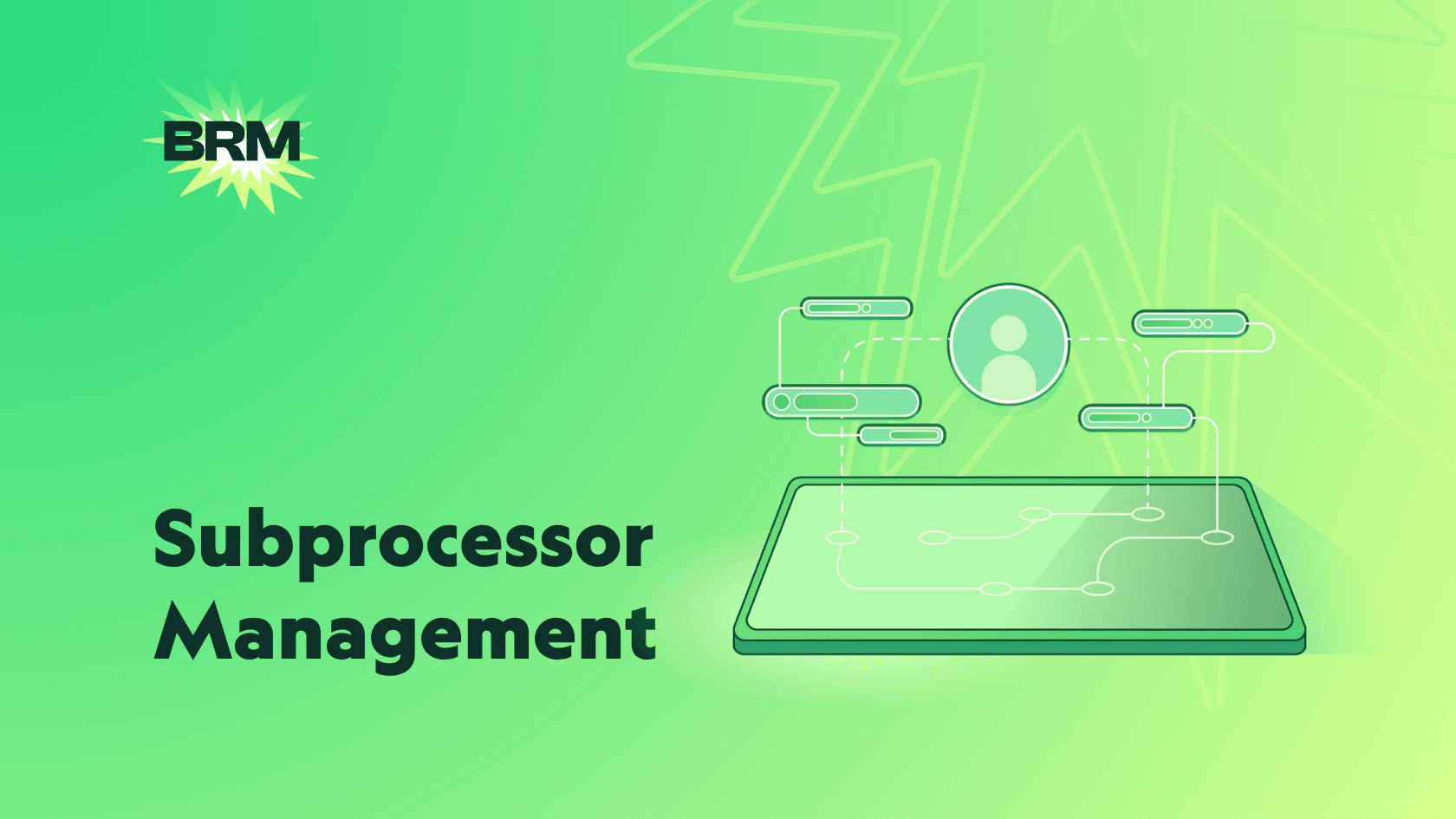How to Build a Centralized Vendor Contract Repository
Best Practices
Oct 24, 2025
And finally stop the scavenger hunts before every renewal.
Before we begin, a quick note from the author.
I’ll be honest. This was a funny blog post to write.
Everyone needs a complete, searchable, and centralized vendor contract repository. Otherwise, you’re wasting money and wandering through a dark forest of compliance risk, missed auto-renewals, duplicate tools, and all of the other vendor-related headaches that keep finance, legal, compliance, IT, and procurement teams up at night.
That’s a recipe for a good best-practices blog post. A big, universal need that people can fix with the right tools, processes, and actions.
The problem? It can actually be solved with one best practice – BRM.
I’ll let you read how, but I will also cover how you can do this the old-school way. At the end, you’ll have a choice. Cobble together processes, do the busywork, keep doing the busywork, and you’ll get some great value. Or, check us out at BRM and you’ll get all the benefits without the work.
Anyways, here we go!
Old School vs. New School Vendor Management
Most companies still treat contract management like it’s 2012:
Ask Legal
Search Slack
Dig through Google Drive
Chase down renewal dates
Panic
It was painful. But it was the only way.
Now?
You just connect your systems to BRM.
The AI agents do the rest. Seriously.
Let’s walk through how this used to work — and how BRM has completely changed the game.
What is a vendor contract repository?
Old school: Ideally, a centralized place with every vendor and every associated contract. Your one-stop-shop for all vendor-related questions. In reality, it’s a spreadsheet with links to files, half of which are outdated, or a piece of software that you, or a few people on your team have to update periodically.
New school: A centralized, AI-powered repository that surfaces key terms, alerts you to risks, tracks ownership, and plugs into your intake, legal, and finance workflows. All automagically kept up to date so you know that if you are paying for something, you can find everything you need to know in one place.
Think: less filing cabinet, more command center.
Why you (used to) need a manual process
Before BRM, the reason to centralize vendor contracts was simple:
Without a system, things broke or fell through the cracks.
You lost leverage
You’d head into renewal calls blind, with no idea what you were paying or when it expired.You risked noncompliance
Auditors would ask for a contract, and all you had was an empty folder and a prayer.You wasted money
Duplicate vendors and unused tools constantly slipped through the cracks.You missed legal terms
Auto-renewals, termination clauses, data handling, all buried in PDFs no one opened.*According to World Commerce & Contracting, companies lose up to 9.2% of revenue annually due to poor contract management.
Source
How it used to work (the manual way)
Step 1: Designate an owner
Finance, Ops, Legal…someone had to step up and own the process.
Step 2: Audit what you have
Dig through Google Drive, Slack, inboxes, e-signature tools, and vendor portals.
Start building a master list manually.
Step 3: Choose your system
Airtable? Notion? A spreadsheet? Maybe a lightweight contract management tool? Maybe a vendor management software solution?
It worked…until it didn’t. Or until people either got too busy to maintain it, or forgot to upload a contract.
Step 4: Define completion
For each contract, you’d manually fill in:
Vendor name
Contract type
Start/end dates
Renewal terms
Owner
Security obligations
Key contacts
Pricing
Step 5: Create a submission workflow
New contracts had to be uploaded. Manually tagged. Shared with finance.
Most teams dropped the ball here.
Step 6: Set up alerts
Renewals were tracked in someone’s calendar. Best case, maybe a Zapier alert.
Worst case? Silence. Then a surprise invoice.
Step 7: Make it searchable
You hoped the file names were good enough.
Usually, they weren’t.
Step 8: Refresh it quarterly
If someone remembered. And had time. And cared.
Sound familiar? Sound exhausting?
It’s a lot of work, and the work never ends.
How vendor contract managment works with BRM
It's pretty simple.
Step 1: Buy BRM
Step 2: Connect your systems
Step 3: Done
BRM’s AI Superagents then:
Extract every contract from your tools (Drive, DocuSign, inboxes, etc.)
Parse the terms (renewals, owners, pricing, clauses)
Flag gaps or missing data
Set smart alerts
Keep everything current
Store your contracts
You will have one central place with all contracts, and all of the info needed to make those contracts actionable.
What BRM tracks automagically:
Every contract gets enriched with:
Vendor name
Contract type
Start and end dates
Renewal and termination clauses
Contract owner
Pricing details
Risk and compliance metadata
Related systems and owners
Line-items within the agreement
All surfaced. All searchable. No manual tagging required.
Bonus: You don’t have to beg teams to use it
Because it’s embedded in the vendor intake process, and connected to your systems like ERP, HRIS, card, and inboxes (yes, really!) BRM captures:
New vendor approvals
Legal reviews
Signed contracts
Renewal timelines
No extra steps. No gaps.
Plus, alerts are created and go out before things become problems, not after.
Some tools that tried (and where they fall short)
Before BRM, teams tried stitching this together with tools like:
Ironclad – Legal-first CLM, great if you’ve got a full legal team
ContractSafe – Clean storage and alerts, but not integrated
PandaDoc / DocuSign CLM – Good for signing, limited post-signature visibility
But none were built to give finance and procurement full visibility across tools, terms, and timelines.
Why BRM is different
✅ Built for lean teams
✅ Embedded in intake
✅ AI-first — no tagging or manual tracking
✅ Alerts before things break
✅ Connects finance, legal, security, and IT
TL;DR
Old way:
Download contracts
Manually track terms
Hope someone updates the spreadsheet or vendor management software
New way:
Buy BRM
Connect your systems
Let AI agents do the legwork to keep your system complete and up-to-date
Stop hunting. Start knowing.
Your contracts aren’t just stored, they’re working for you.
Want to see BRM do its thing?
Get a Demo
Bonus, if you want to see how our inbox contract collector works, click the button below.
Get your free scan