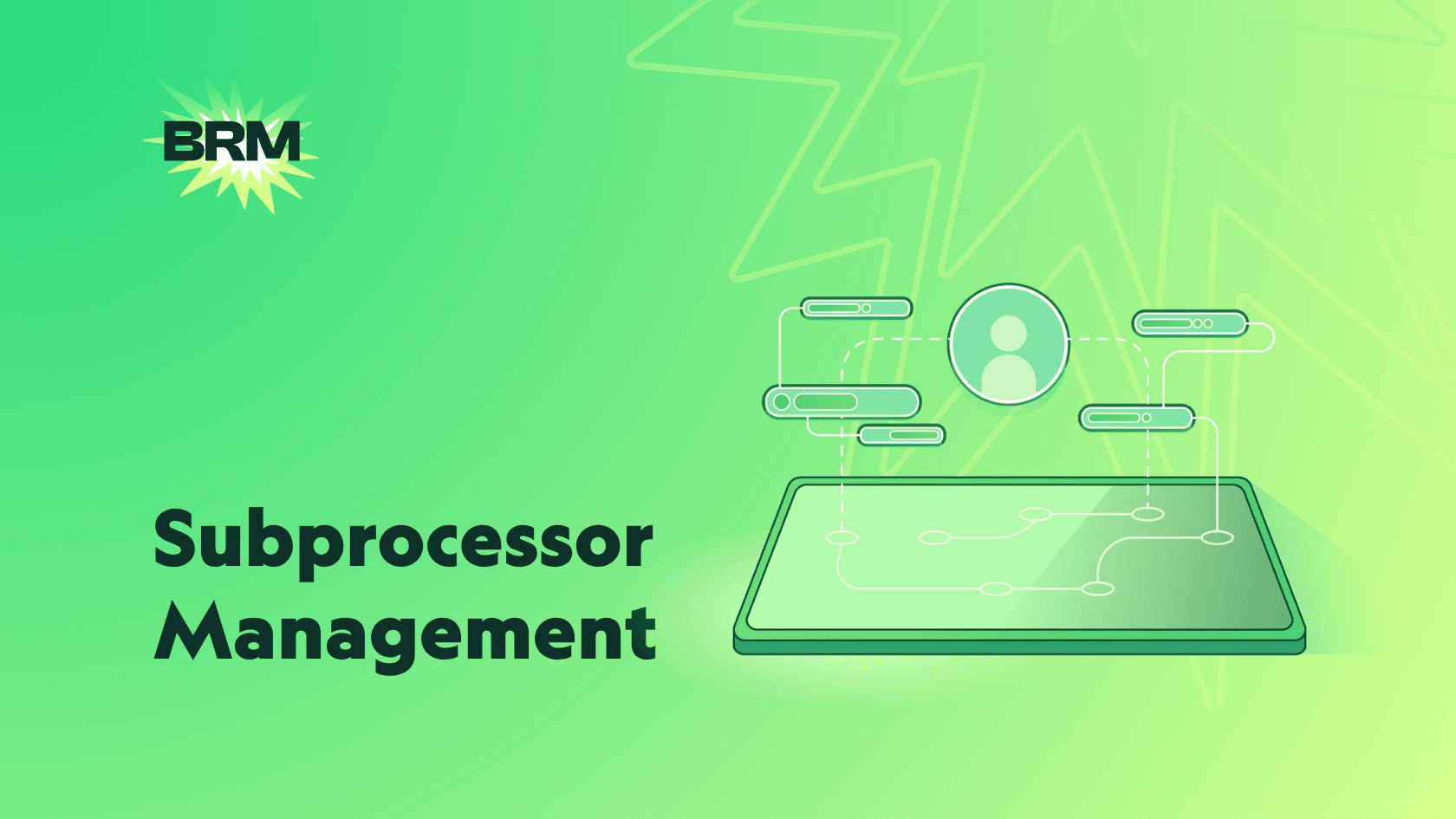The Hidden Risks of Auto-Renewals (And How to Avoid Them)
Best Practices
Oct 22, 2025
Auto-renewals are designed to be forgotten. Here’s how to stay one step ahead.
The most expensive button you never pressed
Imagine this:
Your company just got charged $42,000 for a software platform nobody’s touched in eight months.
You didn’t approve it. Legal didn’t review it. Procurement didn’t flag it.
But because the original contract had an auto-renew clause, and no one canceled it in time, you’re locked in for another year.
No negotiation. No re-evaluation. Just a “surprise” renewal you forgot was even coming.
Sound familiar?
Auto-renewals aren’t just annoying. They’re risky, expensive, and quietly draining budget from fast-moving companies every single quarter. In this article, we’ll unpack:
Why auto-renewals exist
The financial and operational risks they create
What makes them hard to track
And how modern teams are avoiding them (without building a full procurement team)
Why auto-renewals exist (and why vendors love them)
Let’s start with the basics.
Auto-renewal clauses are contract terms that allow a vendor agreement to automatically extend at the end of its term, unless the customer provides written notice of cancellation within a set period (often 30, 60, or 90 days before the auto-renewal kicks in).
To be fair, there’s a reason these clauses exist. They reduce friction, prevent service gaps, and help teams avoid the scramble of re-signing agreements every year.
But let’s not kid ourselves. They’re also strategically designed to be forgotten.
Most vendors bake auto-renewals into contracts for one reason: they work. In fact, research from Gartner shows that nearly 75% of SaaS vendors rely on auto-renewals as part of their revenue retention strategy.
Once a contract is signed, it’s in the vendor’s best interest for your team to forget all about it until the next invoice hits your inbox.
The hidden costs of “just letting it renew”
At first glance, letting a vendor auto-renew seems harmless. It saves time. It avoids disruption. And hey, maybe the team’s still using it.
But when you look closer, the downsides stack up quickly.
You lose negotiation power
The moment a contract auto-renews, you’ve lost all leverage. Pricing has already been locked in, often with baked-in annual increases. If you had new usage data or planned to consolidate vendors, too bad. The window’s closed.
You risk renewing tools you don’t use
Unless you’re auditing usage regularly, there’s a good chance you’re renewing licenses or tools that no one touches. That’s not just wasted budget — it’s also a sign of poor financial oversight.
A study by Blissfully found that companies waste an average of $135,000 per year on unused or duplicate SaaS tools — most of them quietly renewed without review.
Source: Blissfully SaaS Trends ReportYou invite compliance headaches
Every renewed contract carries compliance obligations, especially if your vendors touch sensitive data. Letting agreements roll over without review can mean continuing with outdated or risky terms.
Security and legal teams don’t just need to know if a tool renewed, they need to know what’s in the contract.You break budget planning
When Finance builds annual budgets, they’re working with assumptions, including what vendors will stay, go, or change pricing. Surprise renewals throw those plans off course, often by tens of thousands of dollars.
Worse, it makes budget conversations reactive instead of strategic.
Why auto-renewals are so hard to track
If auto-renewals are this risky, why do they keep happening?
Because the system most companies use to manage them looks something like this:
A spreadsheet of vendors (updated quarterly, if you’re lucky)
Scattered PDF contracts in Google Drive or email
A few calendar reminders (which go off while someone’s on vacation)
No clear owner for each vendor
No alerts tied to cancellation deadlines, or only manually-created alerts
Even if your team wants to track renewals proactively, they’re doing it manually. And manual systems always break down — especially at scale.
What happens when you miss the cancellation window
Most auto-renewal clauses come with a required notice period. That means you need to notify the vendor of cancellation before a certain date, often 30, 60, or even 90 days before the contract ends.
Miss that window, and you’re stuck. The renewal triggers automatically, and you’re legally obligated to pay, even if you haven’t used the product in months.
Some vendors even use renewal terms that are longer than the original agreement. You might sign a 12-month contract, but if you miss cancellation, it renews for 24 months.
It’s annoying. It’s more than annoying, actually. It’s exploitative. And unless you’re reviewing contracts and tracking terms proactively, it can happen over and over again.
Real-world examples of auto-renewal fails
We’ve seen dozens of companies, especially in high-growth SaaS, fall into the auto-renewal trap. Here are a few common horror stories:
A growth-stage startup accidentally renewed a data enrichment platform at $72,000/year. The tool hadn’t been used in over six months.
A VP of Finance discovered three different departments were paying for the same platform under separate contracts. All auto-renewed, none negotiated.
A legal team missed a 60-day cancellation window for a compliance tool. The vendor refused to waive the clause. They paid for another full year, at a 20% higher rate!
These aren’t rare cases. They’re the norm for companies without a clear renewal tracking system.
Is your blood boiling yet? It should be.
How to avoid auto-renewal surprises
If you’re feeling called out right now, good. But don’t worry, this isn’t about blame. It’s about building better systems so your team can stop reacting and start controlling.
Here’s how modern teams are avoiding auto-renew traps:
1. Centralize Your Contracts
Step one is simple: get every signed vendor contract into one centralized system.
That might start with a Google Drive folder or Notion table, or maybe it’s a contract intelligence platform that can extract key terms, like renewal dates and notice periods, and make them searchable.
If you can’t find the contract, you can’t prevent the renewal. So start here.
Pause.
This is easier said than done. Even the best contract intelligence platform will fall short in finding every single contract. Most systems can, and should, plug into your sources of truth, like ERP, HRIS, cards (think Ramp, Brex), and so on. If they can’t, then run.
That will find most contracts, and thus most vendors. But not all. So where are the rest? In inboxes. Your inbox, shared inboxes, colleagues' inboxes, and, unfortunately, buried in inboxes of those who are no longer with the company. So what do you need?
Not to get too salesy, but BRM will both plug into your systems of record and your inboxes. We have trained AI agents that can spot a vendor contract (and only vendor contracts), and bring that into one clean view of your entire vendor landscape, along with all of the contracts and vendors found in your ERP, HRIS, cards, etc.
Every. Single. Vendor. Nothing falling through the cracks.
To learn more, check it out here.
2. Extract renewal terms automatically
Here’s the thing about all of those auto-renewal clauses: they do a great job of hiding buried within a contract, shrouded by legalese. They aren’t meant to be found. Don’t waste time reading PDFs. Use tools that scan your contracts and auto-extract:
Contract start and end dates
Auto-renew clauses
Required notice periods
Termination conditions
This gives you visibility without the manual overhead, and ensures no critical detail gets missed.
Again, BRM agents will easily do this for you. Every contract. Every auto-renewal detail.
3. Set smart alerts (not just calendar invites)
Instead of relying on someone’s calendar, create renewal alerts 90, 60, and 30 days before each contract ends.
Better yet, assign each alert to a specific vendor owner, so there’s no confusion about who needs to take action.
The best tools will also flag which vendors are auto-renewing soon and which don’t have contracts on file. That way, nothing slips through the cracks.
The key here is to find a tool, like BRM, that will make this process as seamless, accurate, and automated as possible. AI agents are perfectly situated to make sure that all of this happens for every contract. Use them.
4. Review usage and spend before renewing
Before you even think about renewing, check how much you’re spending and whether the tool is still being used.
If 80% of your seats are inactive or login rates have dropped, it’s time to renegotiate, or churn. Some teams connect usage data from SSO platforms like Okta or usage logs to see who’s actually engaging with the tool. BRM will also show you who is using, and even how frequently each individual is using each tool.
This one step can save thousands.
5. Create a simple renewal workflow
Build a repeatable process. Every time a contract is 90 days from renewal:
Notify the vendor owner
Pull usage and spend data
Trigger legal review if needed
Decide whether to renew, renegotiate, or cancel
Document the outcome
It doesn’t need to be fancy. But it needs to be consistent.
What tools can help?
You don’t need to build a procurement empire to get control. Look for tools that:
Store and organize contracts centrally
Extract renewal and cancellation terms
Assign vendor ownership
Send automatic alerts to the right people
Connect to finance and usage data
Support negotiation workflows and approvals
If you’re already managing 50+ vendors, this becomes a must-have.
But, tools alone aren’t enough.
Vendor management and procurement software are a great place for all of your renewal information to live, but there still is groundwork that traditional software leaves undone.
Vendors and their contracts are everywhere (including deep in inboxes. Traditional software isn’t going to find all of it.
More software, and more sneaky auto-renwals are constantly coming in. Relying on people and process to get all key information into a system is almost a guarantee that you’ll still miss a few.
What you need is the groundwork (that includes the information “intake” process), and the system that stores the information and alerts you when a renewal is coming up.
That’s where BRM comes in.
BRM tackles surprise auto-renewals once and for all by doing the unglamorous work in the background: it finds every vendor and contract across your systems and inboxes, pulls out the renewal terms (including opt-out windows and notice requirements), and puts them into one living record. No hunting through PDFs, no guessing at dates, just the facts you need to decide whether to renew, renegotiate, or cancel.
From there, BRM keeps you ahead of deadlines. A renewal calendar updates automatically, owners are assigned, and alerts go out well before cancellation windows close. The goal isn’t another dashboard; it’s fewer surprises and cleaner decisions.
Finds every vendor and contract (even the ones hiding in inboxes)
Extracts renewal dates, auto-renew clauses, and notice periods automatically
Builds a live renewal calendar with assigned owners
Sends staggered alerts ahead of opt-out deadlines
Surfaces usage and spend so you can renew, renegotiate, or exit with context
If you want to see it in action, check out a demo.
TL;DR: Auto-renewals are a Trap. Here’s how to escape.
Auto-renewals aren’t going anywhere. Vendors rely on them. But your team doesn’t have to keep falling for them.
With the right visibility and workflows (or with BRM), you can:
Spot renewal deadlines months in advance
Cut tools that no longer deliver value
Renegotiate contracts with leverage
Avoid surprise budget hits
Give Finance, Legal, and Procurement the oversight they need
Auto-renewals are designed to be forgotten. Your system shouldn’t be.
Want to be done with auto-renewals (and don’t want to work for it)?
Book a demo of BRM, or connect your email and find all the hidden contracts buried in your inbox (click below).
Get your free scan